CBSE 10th Result 2020: If some media reports are to be believed, the CBSE 10th Result 2020 will be declared, on 29th May 2020. Most years, the CBSE Class 10 Results are announced towards the end of May. We will update the date and time of when the Class 12 Result will be declared as and when the announcement is made by Central Board of Secondary Education. All students, private and regular, can check their CBSE X Result here on this page.
The CBSE Class 10 Result 2020 will be available on cbse.examresults.net, cbseresults.nic.in and results.gov.in.
“CBSE has partnered with Google for the first time to host the board’s Class 10 and Class 12 results on the search engine,”
1. CBSE Class 10 Results On Internet
As it was done in last year, this year also the board will be hosting its results on internet with the technical support of National Informatics Centre (NIC), Department of Information Technology, Ministry of Communications and Information Technology, Govt. of India.
The students can access their results through following websites;
www.results.nic.in
www.cbseresults.nic.in
www.cbse.nic.in
According to the board, the schools will automatically get their entire Schools results on email ids which are already registered with the Board.
2. CBSE Class 10 Results on Apps
The CBSE Board Class 10 students can also view their results on UMANG mobile application which is available for android, iOS and windows based smart phone.
Microsoft's SMS Organizer app will also hosting the results which can be installed from playstore; https://aka.ms/sms.
3. CBSE 10th Results 2020 through IVRS (Interactive Voice Response System)
The telephone numbers of NIC through which results can be accessed through IVRS are as follows:-
011 - 24300699: for local subscribers in Delhi
011 - 24300699: for subscribers in other parts of the country
4. CBSE 10th Results 2020 through SMS facility of NIC
The result can be received by sending SMS for class 10 as given below :
Student can also view result through SMS. Type CBSE10 <<RollNo>> and send to 7738299899
5. CBSE 10th Results 2020: Results on Microsoft, Google search engines
The CBSE Class 10 results can also be accessed through Microsoft search engine www.bing.com along with the Google search engine www.google.co.in.
According to the board, schools under the Delhi Region are advised to collect the results from the office of the respective Zonal office of Deputy Director of Education after declaration of the result by confirming time with them.
The Board also said in a statement that the results will not be available in the Board and the public are advised not to visit Board's office for collection of results.
The process of marks verification will be displayed on CBSE's website.
CBSE 10th Results 2020: DigiLocker
Started in 2016, this year also CBSE will also provide Class-X digital mark sheets in DigiLocker at https://digilocker.gov.in.
The DigiLocker account credentials will be sent to students via SMS on their mobile number registered with CBSE.
1 DigiLocker can also be accessed from your mobile phone on Android and iOS platforms.
Here are the steps to check your CBSE 10th Result 2020 results:
• Visit the official websites of CBSE - cbse.nic.in or cbseresults.nic.in.• Click on the option 'Class 10 Exam Results'
• Enter your roll number and other required details correctly
• Click on submit
• Take down a print of the result for reference till you get the original mark sheet.
To Get Your Result CLICK HERE
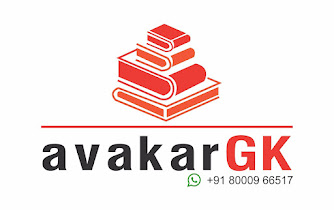

No comments:
Post a Comment